Version 20.3 has been released as Stable, implementing 11 requested features and enhancements.
Updated 7/26/2022
Click on a topic to read more.
- CareCredit Integration to Maximize Treatment Plan Acceptance
- eClipboard now has a Bring Your Own Device (BYOD) Feature
- eServices: Web Sched Existing Patient
- Updated Blue Book Feature
- Language Translations for Web Forms
- New Account Module Feature: Add the Patient Responsibility column to the Edit Claim and Enter Payments windows!
- Other New Features
- Appearance changes

TERRIFIC NEWS! CareCredit is now integrated into Open Dental. CareCredit’s integration makes it easier to transact, apply and look-up cardholders-making it easier for you to help more patients get care.

The integration makes it easier and faster to:
- Transact directly from the patient’s account with automatic posting to the ledger.
- Identify which patients are pre-approved for financing, those who should be referred to a full application, or those who already have an existing account, by adding an indicator to your Appointment View.
- Look up existing CareCredit credit card accounts.
- Apply from the Account Module or Treatment Plan Module.
Learn more about the integration at https://www.opendental.com/manual/carecredit.html

eClipboard now has a Bring Your Own Device (BYOD) feature that allows patients to check-in and fill out forms on their own devices. You must be signed up for eClipboard to use this.
Follow these steps to get this set up:
- Enable BYOD in eClipboard Setup.
- Send a link via text message to the patient.
Texts can be sent manually, or automatically using Arrivals.
If you’d like to send BYOD text messages automatically, you must also be signed up for eConfirmations.
Please see more on our online manual page for BYOD: Workflow.

Meet the latest addition to the Web Sched family: Web Sched Existing Patient.
Once enabled and set up, existing patients can schedule their own appointments online.
Please note: Web Sched Existing Patient is currently in beta. Only customers actively beta testing this feature can view it. If you’d like to test this feature, please email eservices@opendental.com.

You’ve been asking, and Blue Book is here! Blue Book uses the allowed amounts entered on received claims to determine estimates for future procedures. This makes treatment plan estimates more accurate for your patients on out-of-network insurance plans.
To start using the new Blue Book feature, enable it in Setup > Family/Insurance > Insurance Blue Book.
See the online manual for more details, and reach out if you need any help.

The ability for you to create different language versions of your sheets was introduced in Version 20.1. Now, patients completing forms online will have the ability to pick from the available language options you’ve created.
Please note:
Only those languages you’ve entered translations for will be available.
To learn how to create language translations for sheets, watch this webinar:

Patient Responsibility column can now be added to the Edit Claim and Enter Payments windows.
First, enable the preference in Account Module Preferences.

Once the preference has been enabled, the column will show in the Edit Claim window –

And in the Enter Payment window when you’re receiving an insurance payment –


Treatment Plan Discounts are now accounted for in Appointment View Production, in the Production & Income Report, and Monthly Production Goal Report.

 We are excited to introduce a new toolbar and layout in the Appointment Module:
We are excited to introduce a new toolbar and layout in the Appointment Module:
- All your favorite tools are centralized in one location and easier to find.
- The look & feel is more consistent with other areas of the program.
- The result is a cleaner look and more room for appointment statuses to display on the right.
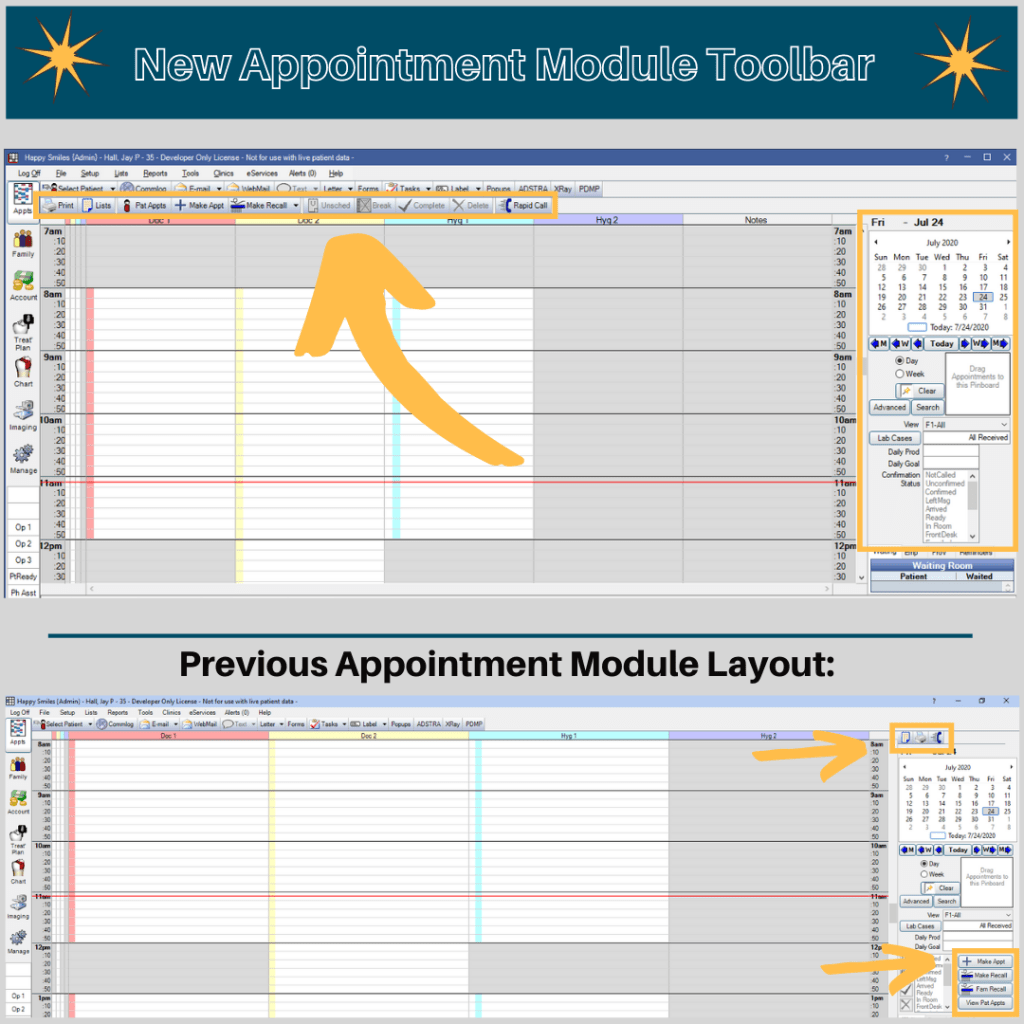
Categories: Open Dental, Tips & Tricks, Version Release Highlights, Your Software
