
We’ve often said that Open Dental is powered by our users, and it really is! Feature Requests submitted and voted on by our users play an important role in our development process. We have three to four major software releases each year, each including requested features. In this post, we’ll be covering the most highly-voted-on feature requests (FR) that were implemented and released in 2021.
Versions released as stable during 2021:
20.5 – March 11
21.1 – June 1
21.2 – August 31
21.3 – December 2
Haven’t updated yet? See our How to Update video, or follow along on our Manual.
Phone Number Field for Claims
A phone number field was added to the Billing Address section of the Edit Practice Info window. This allows a specific phone number to be sent out on claims. Some offices might have a separate entity handle claims and billing. When this is the case, it’s useful to use the billing entity phone number on claims. That way, insurance is contacting the correct people when needed.
This enhancement was added in Version 21.2 and had over 3,000 votes!

Semi-Monthly Pay Periods
Previously, practices that paid their employees semi-monthly (e.g. every 1st and every 16th) had to add each Pay Period manually. These practices can now quickly generate these pay periods all at once.
This enhancement was included in Version 21.2 and had over 1,200 votes!

Paint Type for Text on the Tooth Chart
Practices wanted a way to indicate a special condition on a tooth, without having to draw it each time. With the ability to add custom text, you can now indicate things like watches or fractures. For setup, see our Manual: Procedure Code Edit.
This feature was added in Version 20.5 and had over 900 votes!


General Messages
Your patient confirmed their appointment, showed up on time, and was an overall joy to have in the office. Now you want to send a thank you, or maybe request they leave a review of their visit. Send an automated General Message to patients when their appointment is set complete.
These customizable messages were added to Version 21.2 and are one of many available eServices. This new feature had over 850 votes!
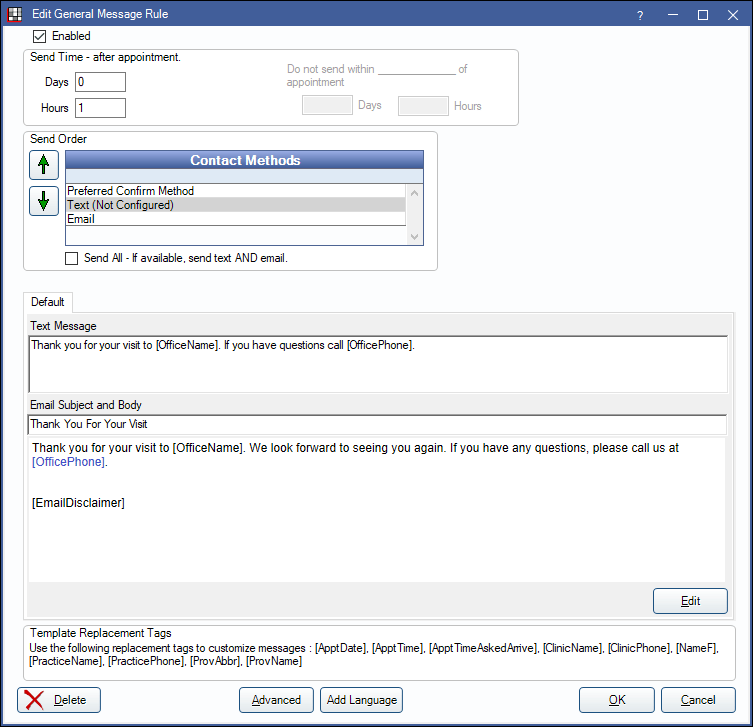
Discount Plan Updates
Multiple enhancements were made to the Discount Plan Feature. With more control over your In-Office Discount Plans, you can now add effective dates, an annual max, generate a plan ID, include Frequency Limitations, and create Plan Notes.
Effective dates were added in Version 20.5, and the rest of the enhancements were added in Version 21.1. Made up of 5 feature requests, these additions had a combined total of over 800 votes!


Calendar Jump to Advance 3,4, or 6 months
Quickly navigate your schedule by jumping 3, 4, or 6 months ahead. These new buttons were added in Version 20.5 and had almost 700 votes!

Automatic Sales Tax
Your state made some new tax rules, and now you have to follow them. Simplify Sales Tax in your office by automatically generating the sales tax amount on procedures.
Added in Version 20.5, this enhancement had over 540 votes!

Ctrl+P to Open the Select Patient window
Cut down on click by using Keyboard Shortcuts to navigate Open Dental.
Added to Version 21.3, Use Ctrl + P to open the Select Patient window. This enhancement had over 460 votes!

New Paint Types for Space Maintainers and Retained Roots
Easily identify space maintainers and retained roots on your Graphical Tooth Chart.
Added in Version 20.5, these Procedure enhancements had over 400 votes!




PreMed Message
If you are going to remind patients of their upcoming appointments, you might as well also remind them to take their medication prior to showing up. Customize a premedication reminder and include it on your eReminders!
Added in Version 21.3, this Service enhancement had over 300 votes!

eClipboard Scan ID and Insurance Cards
As your patient arrives for their appointment, reduce staff dependency by having patients take an image of their ID Cards and Insurance Cards via eClipboard.
This enhancement was added in Version 21.2 and had over 100 votes!
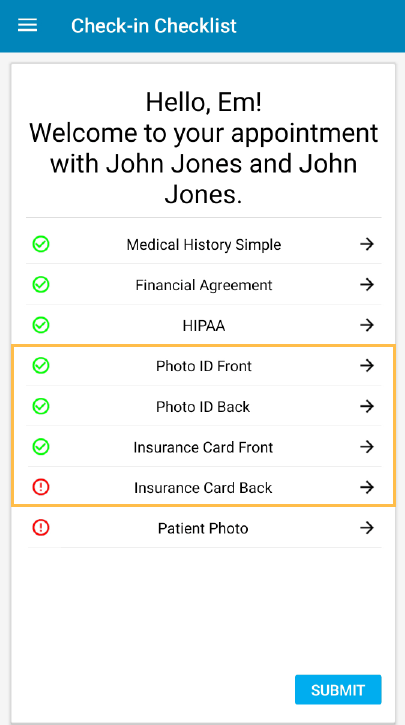
These features may not have been implemented if it weren’t for our users’ input via our Feature Request system. Learn more about how to use feature requests to let your voice be heard.
Whenever you need help, our support team is here for you! Reach out using your method of choice, we’re happy to help.
Categories: Feature Requests, Open Dental, Your Software
